Datasets
Standard Dataset
Edge-IIoTset: A New Comprehensive Realistic Cyber Security Dataset of IoT and IIoT Applications: Centralized and Federated Learning
- Citation Author(s):
- Submitted by:
- Mohamed Amine FERRAG
- Last updated:
- Thu, 04/27/2023 - 15:59
- DOI:
- 10.21227/mbc1-1h68
- Data Format:
- License:
 24353 Views
24353 Views- Categories:
- Keywords:
Abstract
In this project, we propose a new comprehensive realistic cyber security dataset of IoT and IIoT applications, called Edge-IIoTset, which can be used by machine learning-based intrusion detection systems in two different modes, namely, centralized and federated learning. Specifically, the proposed testbed is organized into seven layers, including, Cloud Computing Layer, Network Functions Virtualization Layer, Blockchain Network Layer, Fog Computing Layer, Software-Defined Networking Layer, Edge Computing Layer, and IoT and IIoT Perception Layer. In each layer, we propose new emerging technologies that satisfy the key requirements of IoT and IIoT applications, such as, ThingsBoard IoT platform, OPNFV platform, Hyperledger Sawtooth, Digital twin, ONOS SDN controller, Mosquitto MQTT brokers, Modbus TCP/IP, ...etc. The IoT data are generated from various IoT devices (more than 10 types) such as Low-cost digital sensors for sensing temperature and humidity, Ultrasonic sensor, Water level detection sensor, pH Sensor Meter, Soil Moisture sensor, Heart Rate Sensor, Flame Sensor, ...etc.). However, we identify and analyze fourteen attacks related to IoT and IIoT connectivity protocols, which are categorized into five threats, including, DoS/DDoS attacks, Information gathering, Man in the middle attacks, Injection attacks, and Malware attacks. In addition, we extract features obtained from different sources, including alerts, system resources, logs, network traffic, and propose new 61 features with high correlations from 1176 found features. After processing and analyzing the proposed realistic cyber security dataset, we provide a primary exploratory data analysis and evaluate the performance of machine learning approaches (i.e., traditional machine learning as well as deep learning) in both centralized and federated learning modes.
Great news! The Edge-IIoT dataset has been featured as a "Document in the top 1% of Web of Science." This indicates that it is ranked within the top 1% of all publications indexed by the Web of Science (WoS) in terms of citations and impact.
Please kindly visit kaggle link for the updates: https://www.kaggle.com/datasets/mohamedamineferrag/edgeiiotset-cyber-sec...
Free use of the Edge-IIoTset dataset for academic research purposes is hereby granted in perpetuity. Use for commercial purposes is allowable after asking the leader author, Dr Mohamed Amine Ferrag, who has asserted his right under the Copyright.
The details of the Edge-IIoT dataset were published in following the paper. For the academic/public use of these datasets, the authors have to cities the following paper:
Mohamed Amine Ferrag, Othmane Friha, Djallel Hamouda, Leandros Maglaras, Helge Janicke, "Edge-IIoTset: A New Comprehensive Realistic Cyber Security Dataset of IoT and IIoT Applications for Centralized and Federated Learning", IEEE Access, April 2022 (IF: 3.37), DOI: 10.1109/ACCESS.2022.3165809
Link to paper : https://ieeexplore.ieee.org/document/9751703
********************************************
The directories of the Edge-IIoTset dataset include the following:
•File 1 (Normal traffic)
-File 1.1 (Distance): This file includes two documents, namely, Distance.csv and Distance.pcap. The IoT sensor (Ultrasonic sensor) is used to capture the IoT data.
-File 1.2 (Flame_Sensor): This file includes two documents, namely, Flame_Sensor.csv and Flame_Sensor.pcap. The IoT sensor (Flame Sensor) is used to capture the IoT data.
-File 1.3 (Heart_Rate): This file includes two documents, namely, Flame_Sensor.csv and Flame_Sensor.pcap. The IoT sensor (Flame Sensor) is used to capture the IoT data.
-File 1.4 (IR_Receiver): This file includes two documents, namely, IR_Receiver.csv and IR_Receiver.pcap. The IoT sensor (IR (Infrared) Receiver Sensor) is used to capture the IoT data.
-File 1.5 (Modbus): This file includes two documents, namely, Modbus.csv and Modbus.pcap. The IoT sensor (Modbus Sensor) is used to capture the IoT data.
-File 1.6 (phValue): This file includes two documents, namely, phValue.csv and phValue.pcap. The IoT sensor (pH-sensor PH-4502C) is used to capture the IoT data.
-File 1.7 (Soil_Moisture): This file includes two documents, namely, Soil_Moisture.csv and Soil_Moisture.pcap. The IoT sensor (Soil Moisture Sensor v1.2) is used to capture the IoT data.
-File 1.8 (Sound_Sensor): This file includes two documents, namely, Sound_Sensor.csv and Sound_Sensor.pcap. The IoT sensor (LM393 Sound Detection Sensor) is used to capture the IoT data.
-File 1.9 (Temperature_and_Humidity): This file includes two documents, namely, Temperature_and_Humidity.csv and Temperature_and_Humidity.pcap. The IoT sensor (DHT11 Sensor) is used to capture the IoT data.
-File 1.10 (Water_Level): This file includes two documents, namely, Water_Level.csv and Water_Level.pcap. The IoT sensor (Water sensor) is used to capture the IoT data.
•File 2 (Attack traffic):
-File 2.1 (Attack traffic (CSV files)): This file includes 13 documents, namely, Backdoor_attack.csv, DDoS_HTTP_Flood_attack.csv, DDoS_ICMP_Flood_attack.csv, DDoS_TCP_SYN_Flood_attack.csv, DDoS_UDP_Flood_attack.csv, MITM_attack.csv, OS_Fingerprinting_attack.csv, Password_attack.csv, Port_Scanning_attack.csv, Ransomware_attack.csv, SQL_injection_attack.csv, Uploading_attack.csv, Vulnerability_scanner_attack.csv, XSS_attack.csv. Each document is specific for each attack.
-File 2.2 (Attack traffic (PCAP files)): This file includes 13 documents, namely, Backdoor_attack.pcap, DDoS_HTTP_Flood_attack.pcap, DDoS_ICMP_Flood_attack.pcap, DDoS_TCP_SYN_Flood_attack.pcap, DDoS_UDP_Flood_attack.pcap, MITM_attack.pcap, OS_Fingerprinting_attack.pcap, Password_attack.pcap, Port_Scanning_attack.pcap, Ransomware_attack.pcap, SQL_injection_attack.pcap, Uploading_attack.pcap, Vulnerability_scanner_attack.pcap, XSS_attack.pcap. Each document is specific for each attack.
•File 3 (Selected dataset for ML and DL):
-File 3.1 (DNN-EdgeIIoT-dataset): This file contains a selected dataset for the use of evaluating deep learning-based intrusion detection systems.
-File 3.2 (ML-EdgeIIoT-dataset): This file contains a selected dataset for the use of evaluating traditional machine learning-based intrusion detection systems.
********************************************
- Step 1: Downloading The Edge-IIoTset dataset From the Kaggle platform
from google.colab import files
!pip install -q kaggle
files.upload()
!mkdir ~/.kaggle
!cp kaggle.json ~/.kaggle/
!chmod 600 ~/.kaggle/kaggle.json
!kaggle datasets download -d mohamedamineferrag/edgeiiotset-cyber-security-dataset-of-iot-iiot -f "Edge-IIoTset dataset/Selected dataset for ML and DL/DNN-EdgeIIoT-dataset.csv"
!unzip DNN-EdgeIIoT-dataset.csv.zip
!rm DNN-EdgeIIoT-dataset.csv.zip
- Step 2: Reading the Datasets' CSV file to a Pandas DataFrame:
import pandas as pd
import numpy as np
df = pd.read_csv('DNN-EdgeIIoT-dataset.csv', low_memory=False)
- Step 3 : Exploring some of the DataFrame's contents:
df.head(5)
print(df['Attack_type'].value_counts())
- Step 4: Dropping data (Columns, duplicated rows, NAN, Null..):
from sklearn.utils import shuffle
drop_columns = ["frame.time", "ip.src_host", "ip.dst_host", "arp.src.proto_ipv4","arp.dst.proto_ipv4",
"http.file_data","http.request.full_uri","icmp.transmit_timestamp",
"http.request.uri.query", "tcp.options","tcp.payload","tcp.srcport",
"tcp.dstport", "udp.port", "mqtt.msg"]
df.drop(drop_columns, axis=1, inplace=True)
df.dropna(axis=0, how='any', inplace=True)
df.drop_duplicates(subset=None, keep="first", inplace=True)
df = shuffle(df)
df.isna().sum()
print(df['Attack_type'].value_counts())
- Step 5: Categorical data encoding (Dummy Encoding):
import numpy as np
from sklearn.model_selection import train_test_split
from sklearn.preprocessing import StandardScaler
from sklearn import preprocessing
def encode_text_dummy(df, name):
dummies = pd.get_dummies(df[name])
for x in dummies.columns:
dummy_name = f"{name}-{x}"
df[dummy_name] = dummies[x]
df.drop(name, axis=1, inplace=True)
encode_text_dummy(df,'http.request.method')
encode_text_dummy(df,'http.referer')
encode_text_dummy(df,"http.request.version")
encode_text_dummy(df,"dns.qry.name.len")
encode_text_dummy(df,"mqtt.conack.flags")
encode_text_dummy(df,"mqtt.protoname")
encode_text_dummy(df,"mqtt.topic")
- Step 6: Creation of the preprocessed dataset
df.to_csv('preprocessed_DNN.csv', encoding='utf-8')
********************************************
For more information about the dataset, please contact the lead author of this project, Dr Mohamed Amine Ferrag, on his email: mohamed.amine.ferrag@gmail.com
More information about Dr. Mohamed Amine Ferrag is available at:
https://www.linkedin.com/in/Mohamed-Amine-Ferrag
https://dblp.uni-trier.de/pid/142/9937.html
https://www.researchgate.net/profile/Mohamed_Amine_Ferrag
https://scholar.google.fr/citations?user=IkPeqxMAAAAJ&hl=fr&oi=ao
https://www.scopus.com/authid/detail.uri?authorId=56115001200
https://publons.com/researcher/1322865/mohamed-amine-ferrag/
https://orcid.org/0000-0002-0632-3172
Last Updated: 27 Mar. 2023
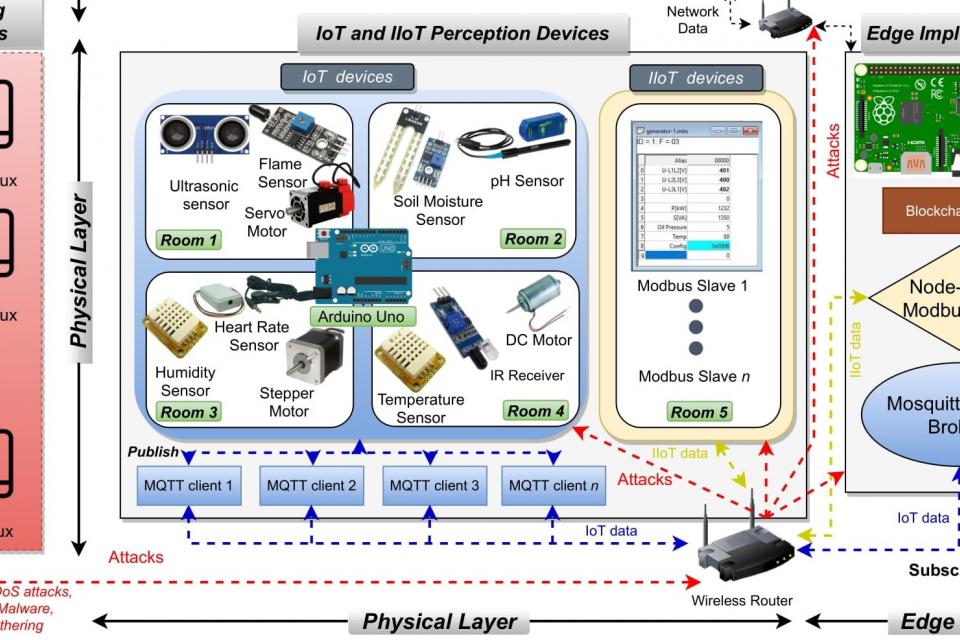






Comments
.
.