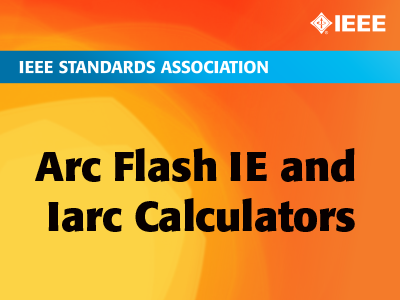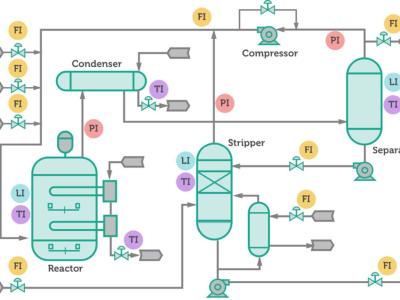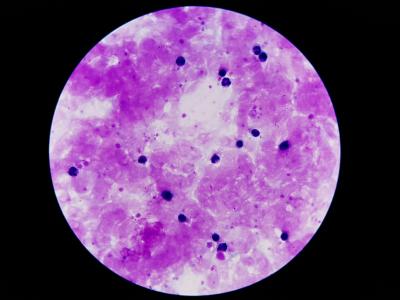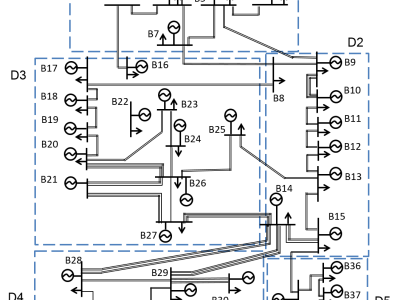Results for SN_RAPID
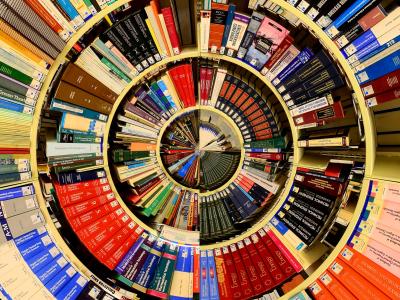
- Citation Author(s):
- Submitted by:
- Yong Feng
- Last updated:
- DOI:
- 10.21227/trk6-1s93
- Data Format:
 38 views
38 views
- Categories:
- Keywords:
Abstract
This dataset records the data required for the paper "Enhancing Stateful Processing in Programmable Data Planes: Model and Improved Architecture", comprising five .xlsx files, corresponding to Figures 3, 7, 19, 20, and 21 in the paper. Each data file includes notes that explain the meaning of the data, the headers of the rows and columns, and the units. Specifically, the data file of Figure 3 records the packet loss ratio in the scenarios of switches and network interface cards (NICs) for specific pipeline lengths and queue numbers; the data file of Figure 7 captures the changes in average queue length and average packet processing latency when different traffic volumes are input into the theoretical Blocking and Non-Blocking execution schemes; the data file of Figure 19 records the ASIC area and power consumption using synthesized programs under different clock frequencies and different numbers of queues; the data file of Figure 20 records the Cumulative Distribution Function (CDF) of intra-flow packet intervals under the NIC scenario and the total queue size under different queue scheduling strategies; the data file of Figure 21 records the CDF of intra-flow packet intervals under the switch scenario and the total queue size under different queue scheduling strategies.
Instructions:
To effectively utilize our dataset for visual analysis using tools like OriginPro and Python, here’s a guide on how users can generate insightful graphs from the data provided:
Visualization Guide Using OriginPro
1. "data_for_figure3.xlsx"
Graph Type: 2D Grayscale Plot
X-Axis: Pipeline Length
Y-Axis: Number of Queues
Visualization Goal: This plot will clearly display the overall packet loss ratio across different pipeline lengths and queue numbers, helping to identify patterns or specific areas of interest.
2. "data_for_figure7.xlsx"
Graph Type: Multiple Lines
X-Axis: Throughput
Y-Axis: Average Processing Latency or Average Queue Length
Lines: 5 lines representing five different scenarios to showcase theoretical performance metrics.
Visualization Goal: Each line will highlight how different conditions affect processing latency and queue lengths, aiding in comparative analysis.
3. "data_for_figure19.xlsx"
Graph Type: Multiple Lines
X-Axis: Number of Queues
Y-Axis: ASIC Area or Power Consumption
Lines: 5 lines for different clock frequency scenarios
Visualization Goal: These graphs will demonstrate how varying queue numbers and clock frequencies influence ASIC area and power consumption, useful for hardware optimization studies.
4. "data_for_figure20.xlsx"
Graph Type 1: Lines (First Sheet)
X-Axis 1: Intra-flow Packet Interval
Y-Axis 1: CDF Value
Lines 1: 7 lines representing 7 throughput conditions in a network card scenario
Graph Type 2: Lines (Second Sheet)
X-Axis 2: Throughput
Y-Axis 2: Queue Size
Visualization Goal: First graph will explore CDF values across packet intervals; second graph will explore how queue sizes vary with throughput under different scheduling strategies.
5. "data_for_figure21.xlsx"
Graph Type 1: Lines (First Sheet)
X-Axis 1: Intra-flow Packet Interval
Y-Axis 1: CDF Value
Lines 1: 9 lines representing 9 throughput conditions in a switch scenario
Graph Type 2: Lines (Second Sheet)
X-Axis 2: Throughput
Y-Axis 2: Queue Size
Visualization Goal: Similar to Figure 20, the first graph will detail CDF distributions for packet intervals while the second graph focuses on queue size variations under different scheduling strategies in switch scenarios.
Additional Tips:
Data Preparation: Ensure data is cleaned and formatted properly before plotting.
Customization: Utilize customization options for axes, legends, and lines to enhance readability and presentation quality.
Analysis: Consider adding trend lines or statistical summaries to charts to highlight key findings and anomalies.
Documentation: Accompany the visualizations with detailed captions and analyses to contextualize the findings.
Dataset Files
- The packet loss ratio in the scenarios of switches and NICs for specific pipeline lengths and queue numbers. (Size: 11.79 KB)
- The changes in avg. queue length and avg. processing latency for the theoretical Blocking and Non-Blocking execution schemes. (Size: 19.26 KB)
- ASIC area and power consumption using synthesized programs under different clock frequencies and different numbers of queues. (Size: 11.12 KB)
- CDF of intra-flow packet intervals in NICs and the total queue size under different queue scheduling strategies. (Size: 16.55 KB)
- CDF of intra-flow packet intervals in switches and the total queue size under different queue scheduling strategies. (Size: 15.94 KB)