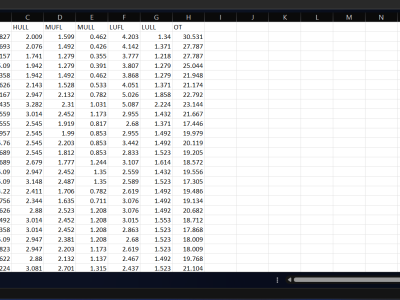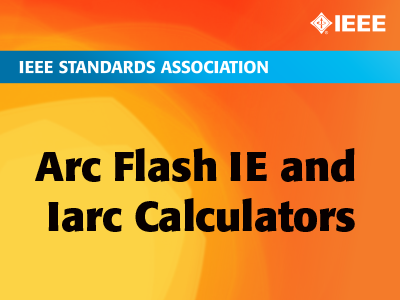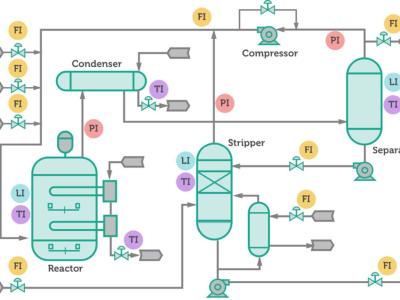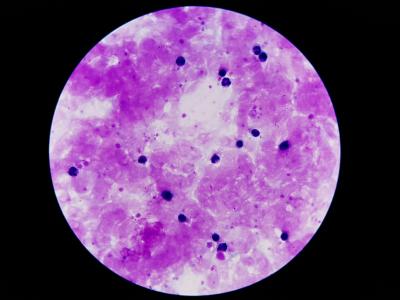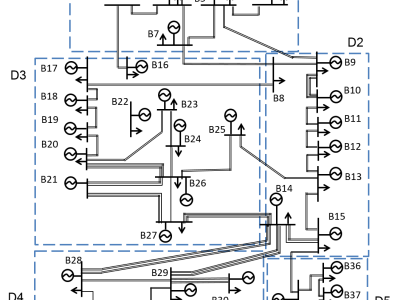Structured Zomato Restaurant Metadata and Review Corpus for Sentiment and Recommendation Analysis
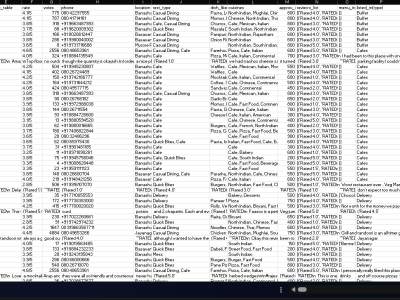
- Citation Author(s):
-
Harsh Mishra (GLA)
- Submitted by:
- Harsh Mishra
- Last updated:
- DOI:
- 10.21227/wg4m-6b31
- Data Format:
 41 views
41 views
- Categories:
- Keywords:
Abstract
This dataset provides detailed information and customer reviews for restaurants listed on Zomato in Bangalore, with a focus on The Nest - The Den Bengaluru, located on ITPL Main Road, Whitefield. It includes key attributes such as location, contact details, rating, cuisines offered, average cost, and detailed user-generated reviews. The dataset is ideal for sentiment analysis, customer feedback mining, restaurant recommendation systems, and hospitality service quality studies.
Instructions:
Open the Dataset:
Use spreadsheet software like Excel, Google Sheets, or load using Python libraries such as Pandas.
Example (Python):
import pandas as pd df = pd.read_csv("zomato_sample.csv")
Understand the Columns:
Key columns include:
Restaurant Name,Location,Cuisines,Rating,Cost,Reviews, etc.The
Reviewscolumn contains a list of tuples with both ratings and review text.
Review Parsing (Python):
To extract the review data (rating + text), use:
import ast df['parsed_reviews'] = df['Reviews'].apply(lambda x: ast.literal_eval(x))
Sentiment Analysis (Optional):
Use NLP libraries like TextBlob or VADER to analyze customer sentiments.
from textblob import TextBlob df['sentiment'] = df['parsed_reviews'].apply(lambda reviews: TextBlob(reviews[0][1]).sentiment.polarity)
Filter by Category or Cuisine:
Example:
df[df['Cuisines'].str.contains("North Indian", na=False)] df[df['Zone'].str.contains("Whitefield", na=False)]
Visualization (Optional):
Use Power BI, Tableau, or Python libraries (Matplotlib, Seaborn, Plotly) for visual exploration and storytelling.