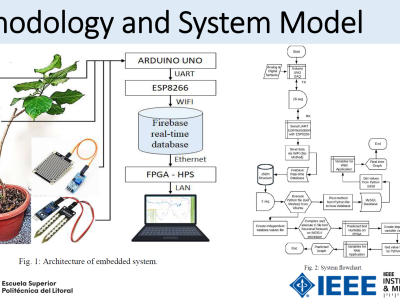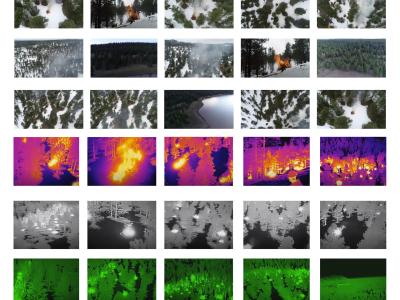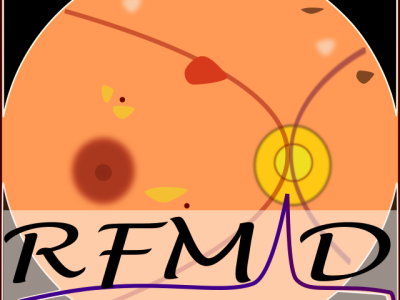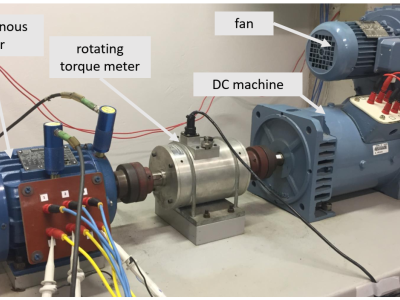Transforming Workplace efficiency with Autonomous Endpoint Management and Enhancing the Digital Employee Experience

- Citation Author(s):
- Submitted by:
- Deepika Choudhary
- Last updated:
- DOI:
- 10.21227/24am-r078
- Data Format:
- Research Article Link:
- Links:
-
 3183 views
3183 views
- Categories:
- Keywords:
Abstract
Abstract
In the evolving digital landscape, managing a diverse array of endpoints such as desktops, laptops, tablets, and mobile phones presents significant challenges for organizations. Autonomous endpoint management systems have emerged as a revolutionary solution [1], enhancing the digital employee experience, streamlining lifecycle management, and ensuring continuous security [9] and compliance. This paper explores the multifaceted benefits of autonomous endpoint management, focusing on key features including end-user self-help and self-healing, zero-touch provisioning, software license management, advanced analytics, and real-time query reporting. By leveraging generative AI (Gen-AI) [5] for human-like conversations, contextual responses, and advanced troubleshooting, these systems empower organizations to manage endpoints more efficiently and securely. The integration of autonomous endpoint management systems into organizational IT strategies not only improves operational efficiency and security compliance [11] but also enhances employee satisfaction and productivity. This comprehensive analysis underscores the pivotal role of autonomous endpoint management systems in driving innovation, safeguarding assets, and providing a superior digital workplace experience.
Furthermore, this study delves into the importance of continuous security [15] and configuration compliance as critical components of autonomous endpoint management [19]. By ensuring that all endpoints adhere to the latest security policies and configurations, organizations can mitigate risks and respond swiftly to emerging threats. This continuous compliance [22] is particularly vital in the context of an increasing number of cyber threats and stringent regulatory requirements. The paper examines how these systems provide simple yet effective cyber risk management tools that cater to the needs of C-suite executives, security professionals, and IT teams alike, offering a unified approach to maintaining a secure IT environment.
In addition, the role of zero-touch provisioning for both corporate and BYOD (Bring Your Own Device) [2] environments is highlighted as a key enabler of operational efficiency. This feature allows IT departments to deploy, configure, and manage devices remotely without manual intervention, significantly reducing the time and effort required for device setup. The paper also emphasizes the value of software license management [23] in optimizing software usage and ensuring compliance with licensing agreements. Advanced analytics and real-time query reporting capabilities provide deep insights into endpoint performance and user behavior, enabling proactive decision-making. Together, these features contribute to a holistic approach to endpoint management that not only addresses current operational challenges but also lays the groundwork for future advancements in digital employee experience [25] and organizational productivity.
Instructions:
How to Use My Research Paper: Quick Guide
Thank you for your interest in my research paper! This guide will help you navigate and make the most of the content provided. Whether you're a student, academic, or professional, these instructions will help you effectively utilize the paper.
1. Understand the Structure
- Abstract: Begin by reading the abstract. This section provides a brief summary of the research, including the objectives, methodology, key findings, and conclusions.
- Introduction: This section outlines the research problem, objectives, and significance of the study. It sets the context and explains why the research is important.
- Literature Review: Familiarize yourself with existing research and theories related to the topic. This section highlights gaps in the current knowledge that the paper aims to address.
- Methodology: Understand the research design, data collection methods, and analytical tools used in the study. This will help you assess the validity and reliability of the findings.
- Results: Review the findings of the research, presented through data, charts, and analysis. This section provides the evidence supporting the study’s conclusions.
- Discussion: This part interprets the results, explains their implications, and compares them with existing literature.
- Conclusion: Summarizes the research outcomes, discusses their significance, and suggests potential areas for further study.
- References: Check the sources cited in the paper for further reading or to verify information.
2. Utilize the Content
- Citing the Paper: If you’re using the research in your own work, make sure to cite it correctly using the appropriate citation style (APA, MLA, Chicago, etc.).
- Applying the Findings: Consider how the research findings can be applied to your own work or field of study. Reflect on how the insights contribute to existing knowledge or practice.
- Critical Analysis: Engage with the content critically. Evaluate the strengths and weaknesses of the research, and consider how it fits into the broader academic or practical context.
3. Engage with the Data
- Analyze the Data: If raw data or appendices are provided, use them to deepen your understanding or conduct further analysis.
- Replicating the Study: If applicable, consider replicating the study in a different context or with a different sample to compare results.
4. Explore Further Research
- Suggested Readings: Use the references and literature review as a springboard for further research on the topic.
- Identify Gaps: Look for areas that the paper identifies as needing further research. These gaps could be opportunities for your own studies or projects.
5. Contact the Author
- Questions or Clarifications: If you have any questions or need clarification, don’t hesitate to reach out. Engaging with the author can provide deeper insights into the research.
By following these guidelines, you can effectively use my research paper to inform, inspire, and advance your own academic or professional pursuits.