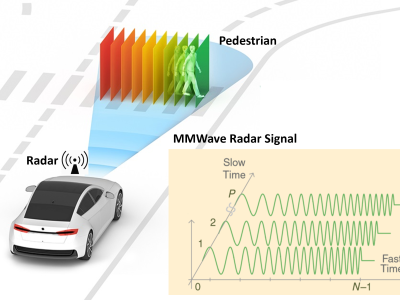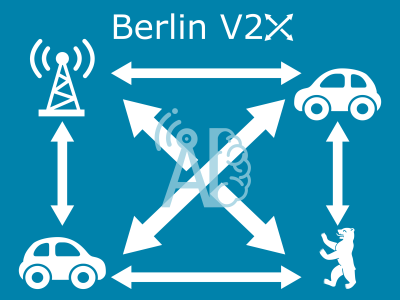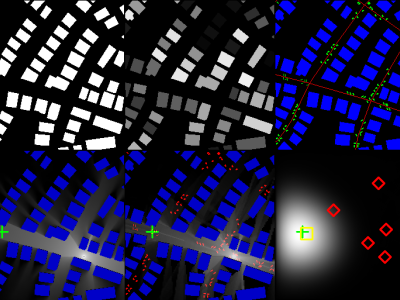RSSI Measurements of Beacon Frames from Wi-Fi Radio Waves
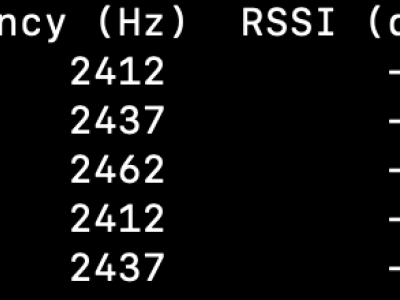
- Citation Author(s):
-
Thamraa Alshayeb
- Submitted by:
- ALI ABDULLAH S ALQAHTANI
- Last updated:
- DOI:
- 10.21227/2bk3-dw90
- Data Format:
 731 views
731 views
- Categories:
- Keywords:
Abstract
We collected data to train the ML module to determine the user’s device's location based on beacon frame characteristics and RSSI values from Wi-Fi APs. To collect the data, we defined a threshold distance of 7 feet as the maximum allowable distance between the user’s devices. We then collected two datasets: one with data collected while the two Raspberry Pis were within 7 feet or less of each other named ”authentic”, and another with data collected while the distance between the two Raspberry Pis was over 7 feet named ”unauthorized”. While collecting the datasets, we have repeatedly placed the Pis farther/closer to diversify the data samples with respect to the dataset type i.e., for the ”authentic” the distance between Pis kept below 7 feet; whereas for the ”unauthorized” dataset the Pis are placed a minimum of 7.5 feet away. This helped to determine the ”gray area” between the acceptable threshold distance and the distance at which access should be denied.
We collected a total of 4,825 samples of data from two Raspberry Pis for the two datasets (with 2442 samples in the ”authentic” dataset and 2383 samples in the ”unauthorized” dataset). These samples were collected using 10 different Wi-Fi Aps at various locations where are these locations? and times. The resulting datasets consisted of six columns: ”RPi”, ”SSID,”, ”Frequency (Hz)”, ”RSSI (dBm)”, ”Location”, and ”Label.” The ”RPi” column specifies which Raspberry Pi collected the data, while the ”SSID” column listed the name of the Wi-Fi AP. The ”Frequency (Hz)” column determines the frequency of the Wi-Fi AP in Hz, and the ”RSSI (dBm)” column shows the RSSI value in dBm. The ”Location” column indicates where the data was collected, and the ”Label” column is a categorical column (0 or 1) determining whether the sample is authentic or not. A value of 1 indicates that the sample is ”authentic”, while a value of 0 indicates that the sample is ”unauthorized”.
Instructions:
If you use the dataset, kindly cite the following paper:
A. A. S. AlQahtani and T. Alshayeb, “Zero-Effort Two-Factor authentication using Wi-Fi radio wave transmission and machine learning,” in 2023 IEEE 13th Annual Computing and Communication Workshop and Conference (CCWC 2023), virtual, USA, Mar. 2023.