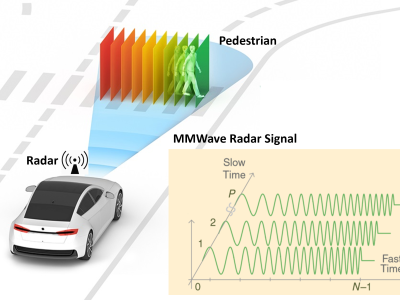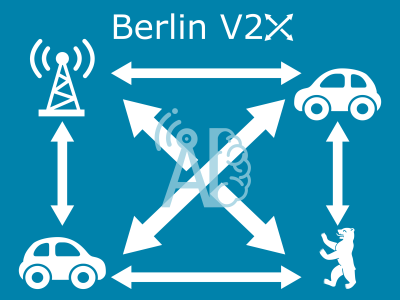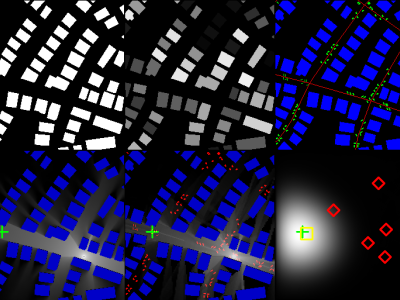CRAWDAD uprm/wireless

- Citation Author(s):
-
Brian C. DonovanJim Kurose (University of Massachusetts)Michael Zink (University of Massachusetts)Adam Nyzio (University of Massachusetts)Timothy Ireland (University of Massachusetts)
- Submitted by:
- CRAWDAD Team
- Last updated:
- DOI:
- 10.15783/C7FK5F
- Data Format:
 181 views
181 views
- Categories:
Abstract
This data set contains a collection of wireless traces from the University of Puerto Rico. Wireless signal strength measurements for Dell and Thinkpad laptops were performed over distances of 500 feet and one mile. The data is presented in .cap files giving TCP dump packet headers.
last modified : 2008-09-24
release date : 2006-04-12
date/time of measurement start : 2006-01-24
date/time of measurement end : 2006-01-24
collection environment : A collection of wireless traces from Jan 24th 2006 at the University of Puerto Rico. Contains wireless signal strength measurements for Dell and Thinkpad laptops. These traces were gathered as part of an undergraduate course taught by Jim Kurose and Mike Zink.
network configuration : Wireless signal strength was measured between two Linux laptops - Dell and Thinkpad. Each machine is equippted with a Proxim Orinoco 11b/g PC Card, an antenna of either Yagi 14 dBi, Parabolic Disk 24 dBi, or Parabolic Disk 30 dBi.
data collection methodology : Tests were performed over distances of 500 feet and one mile. Data is presented in .cap files giving tcpdump packet headers.
Traceset
uprm/wireless/short_link
Traceset of wireless signal strength measurements over distances of 500 feet from the University of Puerto Rico.
- description: This traceset contains a collection of wireless traces from the University of Puerto Rico, where wireless signal strength measurements for Dell and Thinkpad laptops were performed over distances of 500 feet.
- measurement purpose: Network Performance Analysis
- methodology: We began this experiment at ~ 10:00. Tests 1 to 8 were performed from rooftop to rooftop of 2 close buildings, approx. 500' apart. The goal was essentially to get everyone familiar with the equipment and go over Linux commands, and make sure the equipment was working properly. We performed some iperf tests over this link with several different scenarios.
uprm/wireless/short_link Traces
- trace_1: Trace of wireless signal strength measurement - test 1 - over distances of 500 feet.
- configuration: This was our first test, with the default wireless settings. Link Quality was around 30/94. We performed iperf with default settings also. Files: thinkpad/test1_tcp, dell/initial_default.cap
- format:
tcpdump
- trace_2: Trace of wireless signal strength measurement - test 2 - over distances of 500 feet.
- configuration: We noticed approx. 20 other access points when doing a scan, so we decided to switch to ch11. Signal strength improved to about 50/94, used default iperf commands. Files: thinkpad/test2_ch11_tcp, dell/default_ch_11.cap
- format:
tcpdump
- trace_3: Trace of wireless signal strength measurement - test 3 - over distances of 500 feet.
- configuration: In this test we performed an iperf test with UDP, signal strength at 50/94. During the test we realized that we lost the connection. Files: thinkpad/test3_ch11_udp, dell/ch_11_udp.cap
- format:
tcpdump
- trace_4: Trace of wireless signal strength measurement - test 4 - over distances of 500 feet.
- configuration: We reset the cards and ran the previous test again. This time it was successful, we utilized almost all the bandwidth. Files: thinkpad/test4_ch11_udp, dell/ch_11_udp_2nd_try.cap
- format:
tcpdump
- trace_5: Trace of wireless signal strength measurement - test 5 - over distances of 500 feet.
- configuration: For this test, we set the distance for the wireless drivers with the athctrl utility to 1 meter. We ran iperf with UDP. We realized that the utility had not been run on both sides of the link. Signal strength was around 54/94. Files: thinkpad/test5_ch11_udp, dell/udp_1_meter.cap
- format:
tcpdump
- trace_6: Trace of wireless signal strength measurement - test 6 - over distances of 500 feet.
- configuration: Here we corrected for the issue in trace_5, both sides of the link now had the distance for the drivers set to 1 meter. Signal strength was around 54/94. Files: thinkpad/test6_ch11_udp_1meter, dell/udp_1_meter_both_sides.cap
- format:
tcpdump
- trace_7: Trace of wireless signal strength measurement - test 7 - over distances of 500 feet.
- configuration: We ran the previous test (test_6), with the drivers for both cards set to 1 meter, and ran iperf with TCP. Signal strength was around 54/94. Files: thinkpad/test7_ch11_tcp_1meter, dell/tcp_1_meter_both_sides.cap
- format:
tcpdump
- trace_8: Trace of wireless signal strength measurement - test 8 - over distances of 500 feet.
- configuration: In this trace we tested the strength of the signal of the side lobes by turning the antennas 90 degrees in one direction, and then 90 degrees in the other direction. Our signal strength at 90 degrees was around 39/94 and the direct signal strength averaged 55/94. Files: thinkpad/test8_ch11_tcp_1meter_side, dell/tcp_1_meter_side_lobe.cap
- format:
tcpdump
uprm/wireless/long_distance_link
Traceset of wireless signal strength measurements over distances of one mile from the University of Puerto Rico.
- description: This traceset contains a collection of wireless traces from the University of Puerto Rico, where wireless signal strength measurements for Dell and Thinkpad laptops were performed over distances of one mile.
- measurement purpose: Network Performance Analysis
- methodology: Wireless traces from Jan 24th 2006 at UPRM Mayaguez Puerto Rico. After lunch we performed tests 9 - 22 from rooftop to rooftop over a link approx. 1 mile. We made measurements using iperf, and recorded two sessions transferring some radar data.
uprm/wireless/long_distance_link Traces
- trace_9: Trace of wireless signal strength measurement - test 9 - over distances of one mile.
- configuration: - we had trouble with this one (no connection/signal faded). There is no corresponding trace on the dell. We had some setup issues when trying to get the long distance link up. Files: thinkpad/longtest9_tcp_2000m
- format:
tcpdump
- trace_10: Trace of wireless signal strength measurement - test 10 - over distances of one mile.
- configuration: This was our first test after making a connection on the long distance link. We set the drivers of both wireless cards to 2,000 meters using the athctrl utility. Signal strength was around 30/94. We ran iperf with TCP. Files: thinkpad/longtest10_tcp_2000m, dell/longdistance/first_test.cap
- format:
tcpdump
- trace_11: Trace of wireless signal strength measurement - test 11 - over distances of one mile.
- configuration: We tested setting the distance higher, this time we set it to 5000 meters over-shooting the distance to see what would happened. Signal strength dropped slightly. We ran iperf with TCP Files: thinkpad/longtest11_tcp_5000m, dell/longdistance/tcp_5000.cap
- format:
tcpdump
- trace_12: Trace of wireless signal strength measurement - test 12 - over distances of one mile.
- configuration: Now we adjusted the distance to 1600 meters, which was more accurate. We ran iperf with TCP. Files: thinkpad/longtest12_tcp_1600m, dell/longdistance/tcp_1600.cap
- format:
tcpdump
- trace_13: Trace of wireless signal strength measurement - test 13 - over distances of one mile.
- configuration: We tested setting the distance at various intervals, here it was set to 1000 meters and we ran iperf with TCP. Files: thinkpad/longtest13_tcp_1000m, dell/longdistance/tcp_1000.cap
- format:
tcpdump
- trace_14: Trace of wireless signal strength measurement - test 14 - over distances of one mile.
- configuration: In this test the distance was set to 1000 meters and we ran iperf with TCP. Files: thinkpad/longtest13_tcp_500m, dell/longdistance/tcp_500.cap
- format:
tcpdump
- trace_15: Trace of wireless signal strength measurement - test 15 - over distances of one mile.
- configuration: For this test we set the distance back to 1600 meters, where we had seen the best performance. This time we transferred 40MB of data with iperf using TCP. Signal strength was approx. 39/94 Files: thinkpad/longtest14_tcp_1600m_40MB, dell/longdistance/tcp_40m_1600.cap
- format:
tcpdump
- trace_16: Trace of wireless signal strength measurement - test 16 - over distances of one mile.
- configuration: For this test, we used the same distance, 1600 meters and with 40MB of data, using UDP. There were some issues on the Dell side which required a reboot. Files: thinkpad/longtest15_udp_1600m, dell/longdistance/udp_1600_2.cap
- format:
tcpdump
- trace_17: Trace of wireless signal strength measurement - test 17 - over distances of one mile.
- configuration: We ran the previous test (trace_16) over again. Files: thinkpad/longtest16_udp_1600m, dell/longdistance/udp_1600_3.cap
- format:
tcpdump
- trace_18: Trace of wireless signal strength measurement - test 18 - over distances of one mile.
- configuration: something went wrong and not enough data was captured in the trace. Files: thinkpad/longtest17_udp_1600m, dell/longdistance/udp_1600_chan_11.cap
- format:
tcpdump
- trace_19: Trace of wireless signal strength measurement - test 19 - over distances of one mile.
- configuration: something went wrong and not enough data was captured in the trace. Files: thinkpad/longtest19_udp_800m_ch11, dell/longdistance/afterreboot/udp_800.cap
- format:
tcpdump
- trace_20: Trace of wireless signal strength measurement - test 20 - over distances of one mile.
- configuration: something went wrong and not enough data was captured in the trace. Files: thinkpad/longtest20_udp_1600m_ch11
- format:
tcpdump
- trace_21: Trace of wireless signal strength measurement - test 21 - over distances of one mile.
- configuration: We transferred a large file consisting of radar data using ftp over the link. Signal strength was about 39/94 and we had both cards set to a distance of 1600 meters. Files: thinkpad/longtest21_radardata_1600m_ch11, dell/longdistance/ftp_xfr.cap
- format:
tcpdump
- trace_22: Trace of wireless signal strength measurement - test 22 - over distances of one mile.
- configuration: In this test we transferred 1GB of radar data via ftp with the drivers set to a distance of 1600 meters. There was an issue on the Dell side which resulted in no capture, but we have data from the ThinkPad side. Files: thinkpad/longtest22_1GB_radardata_1600m_ch11
- format:
tcpdump
Instructions:
The files in this directory are a CRAWDAD dataset hosted by IEEE DataPort.
About CRAWDAD: the Community Resource for Archiving Wireless Data At Dartmouth is a data resource for the research community interested in wireless networks and mobile computing.
CRAWDAD was founded at Dartmouth College in 2004, led by Tristan Henderson, David Kotz, and Chris McDonald. CRAWDAD datasets are hosted by IEEE DataPort as of November 2022.
Note: Please use the Data in an ethical and responsible way with the aim of doing no harm to any person or entity for the benefit of society at large. Please respect the privacy of any human subjects whose wireless-network activity is captured by the Data and comply with all applicable laws, including without limitation such applicable laws pertaining to the protection of personal information, security of data, and data breaches. Please do not apply, adapt or develop algorithms for the extraction of the true identity of users and other information of a personal nature, which might constitute personally identifiable information or protected health information under any such applicable laws. Do not publish or otherwise disclose to any other person or entity any information that constitutes personally identifiable information or protected health information under any such applicable laws derived from the Data through manual or automated techniques.
Please acknowledge the source of the Data in any publications or presentations reporting use of this Data.
Citation:
Brian C. Donovan, Jim Kurose, Michael Zink, Adam Nyzio, Timothy Ireland, uprm/wireless, https://doi.org/10.15783/C7FK5F , Date: 20060412