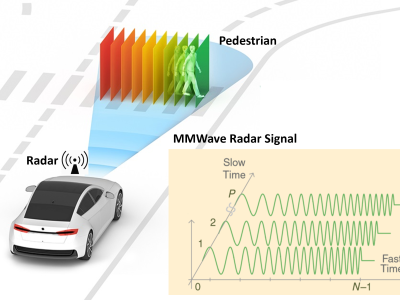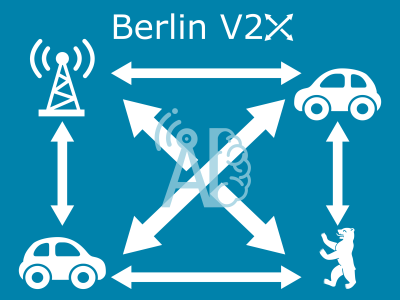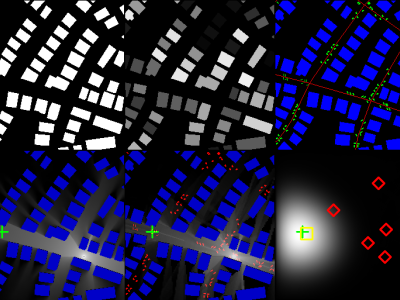CRAWDAD tools/analyze/location/locana

- Citation Author(s):
-
Thomas KingStephan KopfThomas ButterHendrik Lemelson (University of Mannheim, Germany)Thomas Haenselmann (University of Mannheim, Germany)Wolfgang Effelsberg
- Submitted by:
- CRAWDAD Team
- Last updated:
- DOI:
- 10.15783/C79P4V
 65 views
65 views
- Categories:
Abstract
Locana - a visualization tool for 802.11-based positioning systems.
Locana is a research tool for 802.11-based positioning systems. Locana visualizes the results computed by Loctrace and Loceva.
Lastmodified :
2007-12-05Dataname :
tools/analyze/location/locanaFile :
locana-0.5.1.src.tar.gz, locana-0.5.1.tar.gzReleasedate :
2007-09-14Change :
the initial version.References :
king-tools The Locana websiteWebsite :
http://www.informatik.uni-mannheim.de/pi4.data/content/projects/loclib/locana.htmlKeyword :
802.11 GPS locationLicense :
This tool is released under the GNU General Public License. Please respect our work and abide the license.Output :
See "usage" for details.Parameters :
See "usage" for details.Usage :
After downloading and unpacking the jar archive the RadioMap tool can be run with the following command: java -Xmx512M -cp batik-awt-util.jar:batik-bridge.jar:batik-css.jar:batik-dom.jar:batik-extension.jar:batik-ext.jar:batik-gui-util.jar:batik-gvt.jar:batik-parser.jar:batik-script.jar:batik-svg-dom.jar:batik-svggen.jar:batik-swing.jar:batik-transcoder.jar:batik-util.jar:batik-xml.jar:locana-0.5.1.jar:locutil1-0.5.1.jar:locutil2-0.5.2.jar:xerces_2_5_0.jar:xml-apis.jar org.pi4.locana.radiomap.RadioMap [-offline FILENAME] [-online FILENAME] [-maxgrid DOUBLE] FILENAME can be a loctrace file (.trace) or a loceva file (.ptrace) to switch between loctrace and loceva mode, respectively. One of the parameters -offline and -online is required, both are valid. The -maxgrid parameter can be used optionally to set the maximum grid spacing. The default value is 5.0.Algorithm :
1. Overview Locana visualizes the results computed by Loctrace and Loceva. This helps verifying that the data traced by Loctrace is complete and sound. Intermediate results of Loceva can also be visualized. This is a great means to verify that these algorithms are working as they are supposed to do. A whole bunch of tools are grouped together in the Locana package. Locana contains many small tools that are supposed to perform special jobs. Most of these tools verify the output of Loctrace and Loceva, or list a certain object of a trace file. For instance, a tool called AccessPointLister prints out all the access points and how often they have been heard for a given trace file. 2. RadioMap However, Locana contains also a powerful tool named RadioMap. RadioMap offers two modes of operation: loctrace and loceva. The former mode visualizes trace files generated by Loctrace. This feature is mainly used to visually investigate a fingerprint database. For each reference point and access point the number of readings, the average signal strength and its standard deviation can be displayed. The same can be displayed for online points as well. Furthermore, the grid dimension and starting point of the grid of reference points can be varied. As previously mentioned, Loceva is able to optionally generate a file that logs intermediate results of positioning algorithms. Such a log file can be displayed in loceva mode of RadioMap. This helps to better understand how the selected positioning algorithm works, and to verify that the implementation works as it is supposed to.Instructions:
Thomas King, Stephan Kopf, Thomas Butter, Hendrik Lemelson, Thomas Haenselmann, Wolfgang Effelsberg, CRAWDAD toolset tools/analyze/location/locana (v. 2007‑09‑14) https://doi.org/10.15783/C79P4V, Sep 2007.