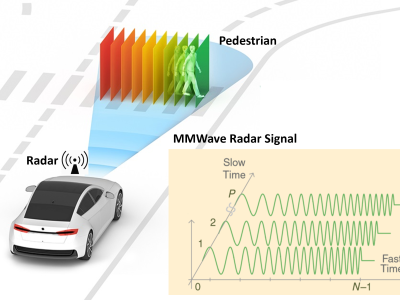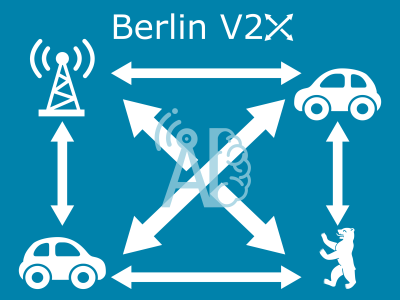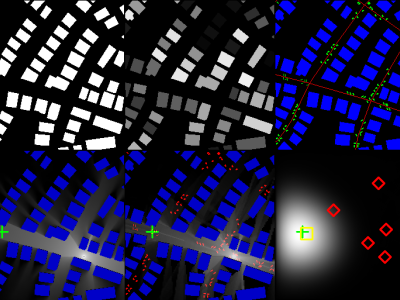CRAWDAD cu/rssi

- Citation Author(s):
-
Kevin Bauer (Massachusetts Institute of Technology)Eric W. Anderson (Carnegie Mellon University)McCoy Damon (University of Colorado)Dirk Grunwald (University of Colorado)Douglas C. Sicker (University of Colorado)
- Submitted by:
- CRAWDAD Team
- Last updated:
- DOI:
- 10.15783/C7G594
 412 views
412 views
- Categories:
Abstract
Dataset of received signal strength indication (RSSI) collected from within an indoor office building.
This data set provides a comprehensive set of received signal strength indication (RSSI) readings from within an indoor office building from several perspectives throughout the building.
date/time of measurement start: 2007-08-17
date/time of measurement end: 2007-08-17
collection environment: This data set provides a comprehensive set of received signal strength indication (RSSI) readings from within an indoor office building from several perspectives throughout the building. The office building environment is a single storey building measuring roughly 50 x 70 meters. The interior consists of small offices, cubicles, long hallways, and large warehouse-like rooms. A floor plan of this environment with measurement points and the passive monitors' locations labeled is provided in [Figure: Floorplan]. This data set was collected by researchers at the University of Colorado over the course of one day in August 2007.
network configuration: Hardware Specifications Monitors: D-Link DWL-AG530 card with omnidirectional dipole antenna 2-4 dBi
Transmitters: WNC WLAN Cardbus Adaptor CB9 card with omnidirectional dipole antenna 2-4 dBi
Directional Transmitters: WNC WLAN Cardbus Adaptor CB9 card with "Super Cantenna" (shown in [Figure: Cantenna]) 12 dBi 30 degree beam width directional antenna
data collection methodology: Since the human body tends to attenuate 2.4 GHz transmissions, we transmit packets while facing each of the four cardinal directions. All measurement packets are recorded by 5 passive monitors, which are commodity linux machines with 802.11 cards.
Tracesets
cu/rssi/text
Traceset of received signal strength indication (RSSI) in text format, collected from within an indoor office building.
- files: Cantenna.jpg, Floorplan.jpg
- description: This traceset provides a comprehensive set of received signal strength indication (RSSI) readings from within an indoor office building from several perspectives throughout the building.
- measurement purpose: Network Diagnosis, Network Security
- methodology: This data captures RSSI behavior when 802.11 frames are transmitted using:
- a stock omnidirectional antenna
- an inexpensive directional antenna
- transmit power control
Omnidirectional RSSI measurements are collected from roughly 180 distinct physical locations throughout a large office building. To quantify how the transmitter's received signal strength varies with their physical location in the building, we transmit 500 packets from each of the 180 physical positions.
Since the human body tends to attenuate 2.4 GHz transmissions, we transmit packets while facing each of the four cardinal directions. All measurement packets are recorded by 5 passive monitors, which are commodity linux machines with 802.11 cards. Each RSSI measurement is labeled with the transmitter's physical location.
In addition, at each of the 180 measurement locations, we transmit 500 packets in each of the four cardinal directions using transmit power control. Frames are transmitted at each transmit power level between 10-20 dBm.
We also have a limited number of measurement points where the packets are transmitted using an inexpensive directional antenna commonly called a "cantenna". Transmit power control is also applied. The cantenna that we used is displayed in [Figure: Cantenna].
This data set was collected by researchers at the University of Colorado over the course of one day in August 2007.
cu/rssi/text Traces
- dir_variable_txpower: Traces of received signal strength indication (RSSI) in text format, collected from within an indoor office building using directional antenna with variable transmit power levels.
- file: dir_variable_txpower.txt.bz2
- configuration: RSSI measurements with a variable transmit power level between 10-20 dBm using a directional antenna: "Variable transmit power levels, directional antenna"
- format: The processed text data files consists of the following information:
<x coordinate> <y coordinate> <transmit power level (in dBm)> <directional transmitter? (y/n)> <rssi values from monitors 1...5>
- omni_16dbm: Traces of received signal strength indication (RSSI) in text format, collected from within an indoor office building using omnidirectional antenna with constant transmit power levels.
- file: omni_16dbm.txt.bz2
- configuration: RSSI measurements with a constant transmit power level of 16 dBm using an omnidirectional antenna: "Constant transmit power level, omnidirectional antenna"
- format: The processed text data files consists of the following information:
<x coordinate> <y coordinate> <transmit power level (in dBm)> <directional transmitter? (y/n)> <rssi values from monitors 1...5>
- omni_variable_txpower: Traces of received signal strength indication (RSSI) in text format, collected from within an indoor office building using omnidirectional antenna with variable transmit power levels.
- file: omni_variable_txpower.txt.bz2
- configuration: RSSI measurements with a variable transmit power level between 10-20 dBm using an omnidirectional antenna: "Variable transmit power levels, omnidirectional antenna"
- format: The processed text data files consists of the following information:
<x coordinate> <y coordinate> <transmit power level (in dBm)> <directional transmitter? (y/n)> <rssi values from monitors 1...5>
cu/rssi/pcap
Traceset of received signal strength indication (RSSI) in pcap format, collected from within an indoor office building.
- file: Cantenna.jpg
- description: This traceset provides a comprehensive set of received signal strength indication (RSSI) readings from within an indoor office building from several perspectives throughout the building.
- measurement purpose: Network Diagnosis, Network Security
- methodology: This data captures RSSI behavior when 802.11 frames are transmitted using:
- a stock omnidirectional antenna
- an inexpensive directional antenna
- transmit power control
Omnidirectional RSSI measurements are collected from roughly 180 distinct physical locations throughout a large office building. To quantify how the transmitter's received signal strength varies with their physical location in the building, we transmit 500 packets from each of the 180 physical positions.
Since the human body tends to attenuate 2.4 GHz transmissions, we transmit packets while facing each of the four cardinal directions. All measurement packets are recorded by 5 passive monitors, which are commodity linux machines with 802.11 cards. Each RSSI measurement is labeled with the transmitter's physical location.
In addition, at each of the 180 measurement locations, we transmit 500 packets in each of the four cardinal directions using transmit power control. Frames are transmitted at each transmit power level between 10-20 dBm.
We also have a limited number of measurement points where the packets are transmitted using an inexpensive directional antenna commonly called a "cantenna". Transmit power control is also applied. The cantenna that we used is displayed in [Figure: Cantenna].
This data set was collected by researchers at the University of Colorado over the course of one day in August 2007.
cu/rssi/pcap Traces
pcap/raw: Traces of received signal strength indication (RSSI) in pcap format, collected from within an indoor office building.
- files: 1_anon.pcap.bz2, 2_anon.pcap.bz2, 3_anon.pcap.bz2, 4_anon.pcap.bz2, 5_anon.pcap.bz2
- configuration: The pcap files are named by their monitor number (as shown in the floor plan in [Figure: Floorplan]). For example, the pcap file captured at monitor #1 is named 1_anon.pcap.
- format: The raw pcap files contain the constant transmit power level omnidirectional, variable transmit power level omnidirectional, and variable transmit power level directional data. The RSSI values are contained within the "RSSI" field of the prism header. The transmitter's location is encoded as a 32 byte UDP payload string of the following format:
[T:C:]<x coordinate><y coordinate><K=dev1 or E=dev2><orientation in {0, 1, 2, 3}><transmit power level (in dBm)><sequence number>
If the string is less than 32 bytes, then it is padded with nulls. "Orientation" denotes which direction the human data collector is facing while transmitting packets. 0 is "down", 1 is "left", 2 is "up", and 3 is "right". These directions are relative to the building's floor plane provided in [Figure: Floorplan]. "[T:C]" indicates that the directional antenna was used; otherwise, an omnidirectional antenna was used.
An example of an omnidirectional measurement point in the pcap trace:
1:8:K:0:16:0
The omnidirectional transmitter is positioned at x=2.4384, y=19.5072; K=dev1 card was used; orientation=0 ("down"); transmit power=16 dBm; sequence number=0.
An example of a directional measurement point in the pcap trace:
T:C:7.5:14.5:E:0:10:105
The T:C=directional transmitter is positioned at x=18.2880, y=35.3568; E=dev2 card was used; orientation=0 ("down"); transmit power level=10 dBm; sequence number=105.
- note: The coordinate system used in the pcap files is on a different scale than the coordinate system in the text data files. To convert the pcap data's coordinates to the text data's coordinates, simply multiply the pcap's coordinates by 2.4384.
Instructions:
The files in this directory are a CRAWDAD dataset hosted by IEEE DataPort.
About CRAWDAD: the Community Resource for Archiving Wireless Data At Dartmouth is a data resource for the research community interested in wireless networks and mobile computing.
CRAWDAD was founded at Dartmouth College in 2004, led by Tristan Henderson, David Kotz, and Chris McDonald. CRAWDAD datasets are hosted by IEEE DataPort as of November 2022.
Note: Please use the Data in an ethical and responsible way with the aim of doing no harm to any person or entity for the benefit of society at large. Please respect the privacy of any human subjects whose wireless-network activity is captured by the Data and comply with all applicable laws, including without limitation such applicable laws pertaining to the protection of personal information, security of data, and data breaches. Please do not apply, adapt or develop algorithms for the extraction of the true identity of users and other information of a personal nature, which might constitute personally identifiable information or protected health information under any such applicable laws. Do not publish or otherwise disclose to any other person or entity any information that constitutes personally identifiable information or protected health information under any such applicable laws derived from the Data through manual or automated techniques.
Please acknowledge the source of the Data in any publications or presentations reporting use of this Data.
Citation:
Kevin Bauer, Eric W. Anderson, Damon McCoy, Dirk Grunwald, Douglas C. Sicker, cu/rssi, https://doi.org/10.15783/C7G594 , Date: 20090528
Dataset Files
- dir_variable_txpower.txt.bz2 (Size: 582.68 KB)
- omni_16dbm.txt.bz2 (Size: 1.36 MB)
- omni_variable_txpower.txt.bz2 (Size: 548.17 KB)
- Floorplan.jpg (Size: 95.7 KB)
- Cantenna.jpg (Size: 80.27 KB)
- 1_anon.pcap.bz2 (Size: 51.5 MB)
- 2_anon.pcap.bz2 (Size: 34.83 MB)
- 3_anon.pcap.bz2 (Size: 55.07 MB)
- 4_anon.pcap.bz2 (Size: 54.07 MB)
- 5_anon.pcap.bz2 (Size: 22.59 MB)