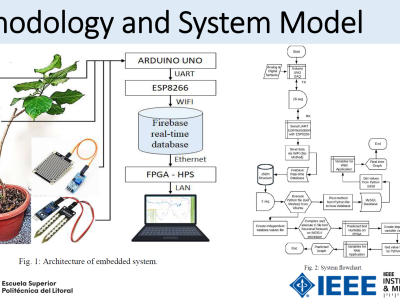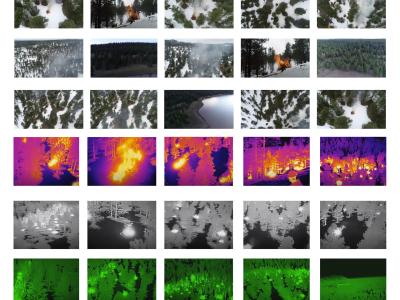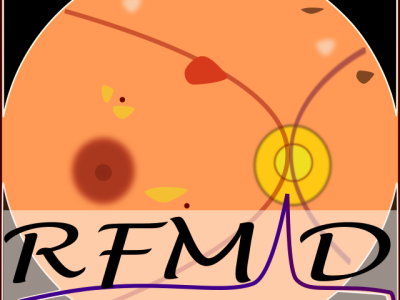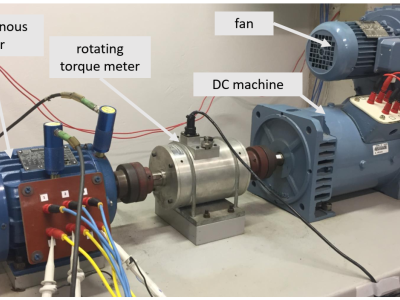Underground mine lidar data

- Citation Author(s):
-
JIN PAN
- Submitted by:
- JIN PAN
- Last updated:
- DOI:
- 10.21227/hbjq-2z67
- Data Format:
 255 views
255 views
- Categories:
- Keywords:
Abstract
The provided data package contains Livox LiDAR scan data from the Calar simulation platform, capturing scenarios in three distinct tunnels, each with various obstacles. The dataset includes LiDAR data recorded at different distances from the sensor, . Additionally, the data encompasses varying numbers of obstacles. This dataset is valuable for analyzing obstacle detection and range measurement capabilities of the Livox LiDAR, facilitating improvements in autonomous navigation systems and enhancing obstacle avoidance algorithms in complex environments.This rich dataset is instrumental for examining the obstacle detection capability of the Livox LiDAR. By analyzing how the sensor performs across different distances and obstacle densities, researchers can gain insights into the effectiveness of LiDAR in real-world applications. The data is particularly valuable for improving autonomous navigation systems, enabling the development of more robust obstacle avoidance algorithms. This, in turn, enhances the safety and reliability of autonomous vehicles operating in varied and challenging conditions.
Instructions:
The BAG file format is a common format used for storing and managing data collected from sensors in robotic applications, particularly within the Robot Operating System (ROS) framework. Here's an overview of the BAG file format and how to work with it:
Overview of the BAG File Format
- Purpose: BAG files are designed to record ROS messages, which can include data from various sensors such as LiDAR, cameras, and IMUs, as well as other types of data like odometry and transform information.
- Structure: A BAG file stores data in a time-synchronized manner, which allows for playback and analysis of the data as it was originally recorded. This makes it ideal for tasks such as debugging, testing algorithms, and validating sensor data.
How to Use BAG Files
To read data from a BAG file, you can use the module in Python, which is part of the Robot Operating System (ROS). First, ensure you have ROS installed on your system along with the necessary packages like and . Then, you can write a Python script to read the BAG file. The script involves opening the BAG file using , iterating through the messages of a specific topic (e.g., ), and processing these messages. For example, if the messages are of the type, you can use to extract and print the coordinates of each point in the point cloud. After processing the data, close the BAG file to complete the operation. This method allows for efficient reading and analysis of LiDAR and other sensor data stored in BAG files.rosbagrosbagrospyrosbag.Bag/lidar_topicPointCloud2sensor_msgs.point_cloud2.read_points