Real-life current signal from a wind generator
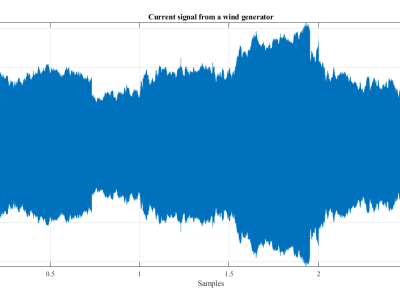
- Citation Author(s):
- Submitted by:
- Eder Kapisch
- Last updated:
- DOI:
- 10.21227/pvkz-nm74
- Data Format:
- Research Article Link:
- Links:
 20321 views
20321 views
- Categories:
- Keywords:
Abstract
This real-life current signal was acquired from a wind generator.
The nominal fundamental frequency of the system is 60 Hz.
The sampling rate is 7.680 kHz, which corresponds to 128 samples per fundamental cycle.
The magnitude is given in amperes (A). The length of the signal is approximately one hour (3640 s).
Instructions:
Instructions
You need to have 7zip installed in your machine. To download it go to https://www.7-zip.org/download.html
To use this .mat file of a real-life current signal follow these steps:
1) save all parts in the same folder, so as within this folder you get:
current_signal.7z.001.zip
current_signal.7z.002.zip
current_signal.7z.003.zip
current_signal.7z.004.zip
current_signal.7z.005.zip
current_signal.7z.006.zip
current_signal.7z.007.zip
current_signal.7z.008.zip
2) Rename all of them erasing the ".zip" extension.
If a warning about making the file unusable after changing the file name appears on the screen, do not worry, just press "yes".
You'll get:
current_signal.7z.001 <-- right click
current_signal.7z.002
current_signal.7z.003
current_signal.7z.004
current_signal.7z.005
current_signal.7z.006
current_signal.7z.007
current_signal.7z.008
3) Right click on the first one (current_signal.7z.001) > 7-Zip > extract to "current_signal\".
4) A folder named "current_signal" will be created and inside it there will be the current_signal.mat file that you can load into you Matlab workspace
5) Save the script in the "current_signal" folder and run it with Matlab.
Dataset Files
- 1st part (after downloading rename it to current_signal.7z.001 erase the .zip extension ) (Size: 5 MB)
- 2nd part (after downloading rename it to current_signal.7z.002 erase the .zip extension and save in the same folder as previous) (Size: 5 MB)
- 3rd part (after downloading rename it to current_signal.7z.003 erase the .zip extension and save in the same folder as previous) (Size: 5 MB)
- 4th part (after downloading rename it to current_signal.7z.004 erase the .zip extension and save in the same folder as previous) (Size: 5 MB)
- 5th part (after downloading rename it to current_signal.7z.005 erase the .zip extension and save in the same folder as previous) (Size: 5 MB)
- 6th part (after downloading rename it to current_signal.7z.006 erase the .zip extension and save in the same folder as previous) (Size: 5 MB)
- 7th part (after downloading rename it to current_signal.7z.007 erase the .zip extension and save in the same folder as previous) (Size: 5 MB)
- 8th part (after downloading rename it to current_signal.7z.008 erase the .zip extension and save in the same folder as previous) (Size: 3.5 MB)


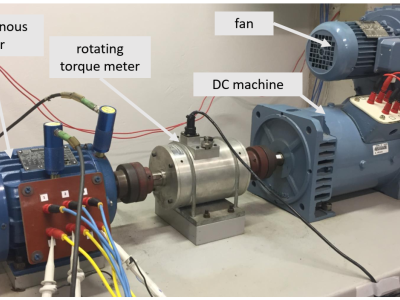
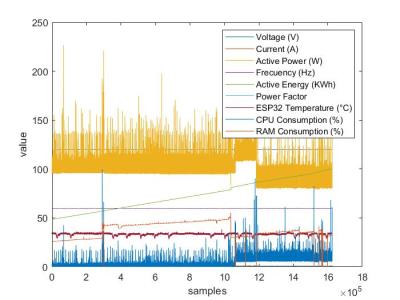

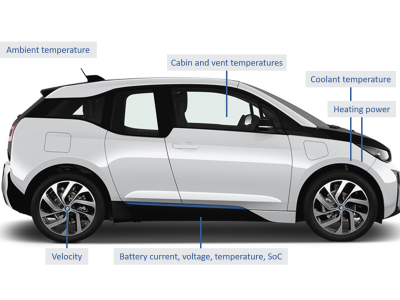
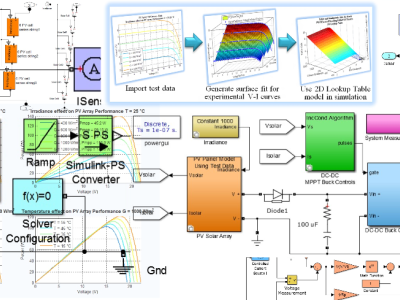
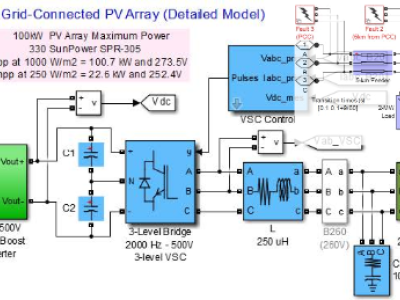

Làm thế nào tôi có thể tham khảo và sử dụng cho bộ dữ liệu này trong nghiên cứu hiện nay của tôi?
Truy cập bộ dữ liệu mở này làm theo hướng dẫn trên vẫn không truy cập vào được.