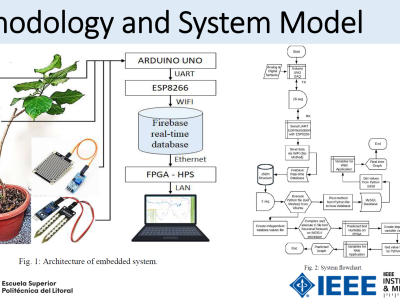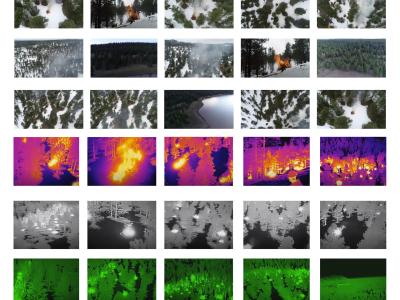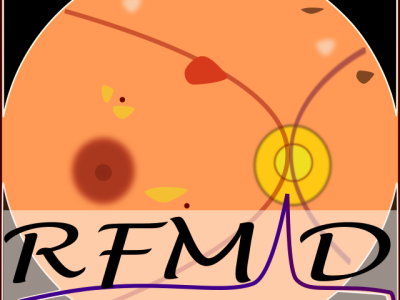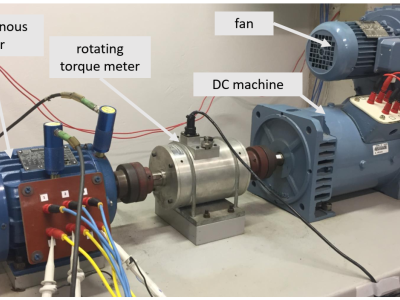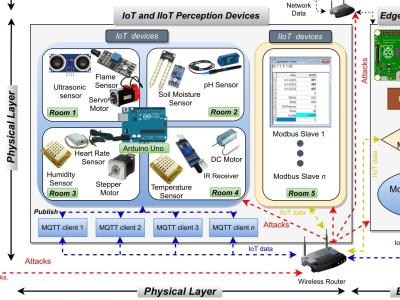Anonymized COCO
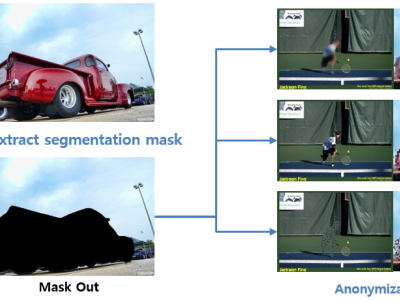
- Citation Author(s):
-
Junha Lee (Korea Institute of Industrial Technology)
- Submitted by:
- Junha Lee
- Last updated:
- DOI:
- 10.21227/x2qg-xe37
 193 views
193 views
- Categories:
- Keywords:
Abstract
This dataset has been specially curated to demonstrate various image anonymization techniques for protecting privacy-sensitive areas. Gaussian blurring is used to selectively blur parts of the image, creating a blend of the original and blurred visuals. The pixelation process reduces the image to small pixel blocks and then resizes them back to their original dimensions, creating a pixelated appearance in designated areas. Distortion is implemented through elastic deformation, adding displacement fields generated by combining a Gaussian filter with a uniform random field to the image. Finally, the mask-out technique replaces critical privacy areas with a black mask, effectively erasing those parts of the image. These methods are particularly applied to the vehicle and person classes in the COCO dataset, underscoring their significance in the field of image-based privacy protection.
Instructions:
Due to licensing restrictions, we offer the materials and steps to anonymize the dataset, based on the original MS COCO dataset, which needs to be downloaded from the official website.
Requirements
- Python
- Opencv
- Ultralytics
Steps
1. Download the original MS COCO dataset from the official website.
2. Download the "anonymData.zip" and extract it.
3. Make sure you have the necessary libraries and run Python script in your terminal.
$ python data_creator.py
* The argument --input_data, is the path to the MS COCO dataset that you just downloaded.
* The argument --output_data, is the path where the anonymized data will be saved.
* The argument --annotation, is the path to the MS COCO annotation file that you just downloaded.
* The argument --method, is the anonymization technique to be applied to the original data.