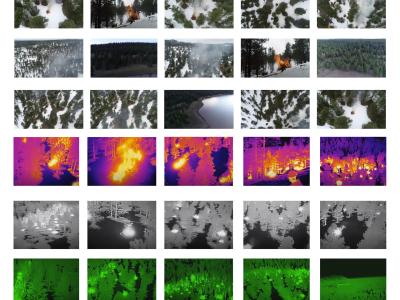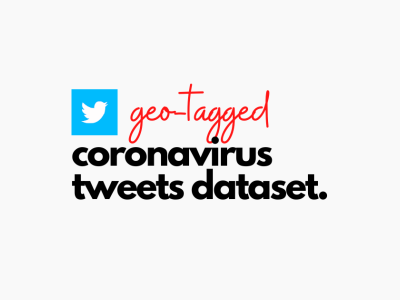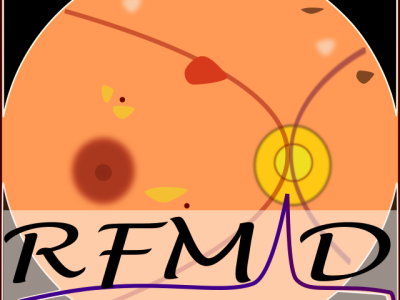Pubchem Description

- Citation Author(s):
-
Jaiveer Gill
- Submitted by:
- Jaiveer Gill
- Last updated:
- DOI:
- 10.21227/7apx-q741
- Data Format:
 46 views
46 views
- Categories:
- Keywords:
Abstract
This dataset comprises comprehensive information on chemical compounds sourced from the PubChem database, including detailed descriptions for each compound. Each entry in the dataset includes unique PubChem Compound Identifiers (CIDs), molecular structures, physicochemical properties, biological activities, and associated descriptive metadata. The dataset is designed to support research in drug discovery, chemical informatics, and other fields requiring extensive chemical compound information. The inclusion of descriptive metadata enhances the utility of the dataset by providing contextual information, aiding in the interpretation and analysis of the chemical data. The dataset is available in a structured format, allowing for easy integration into existing workflows and computational pipelines. This resource aims to contribute to the advancement of scientific research by providing high-quality, accessible chemical compound data for applications such as large language models in drug discovery.
Instructions:
To load the dataset, you need to have Python installed on your system along with the pandas library. If you haven't installed pandas yet, you can do so by running pip install pandas in your command line or terminal. Once you have pandas installed, open your Python environment, such as Jupyter Notebook, PyCharm, or any other Integrated Development Environment (IDE). Begin by importing the pandas library with the command import pandas as pd. Next, load your dataset, which is stored in a CSV file format. Use the pandas function pd.read_csv() to load the file. Replace 'path_to_your_dataset.csv' with the actual path to your CSV file: dataset_path = 'path_to_your_dataset.csv'; data = pd.read_csv(dataset_path). Once the dataset is loaded into the data variable, you can explore it using various pandas functions. To view the first few rows of the dataset, use print(data.head()). For a summary of the dataset, including information about the data types and non-null values, use print(data.info()). To display the column names, use print(data.columns), and to check for any missing values, use print(data.isnull().sum()). With the dataset loaded and explored, you can proceed with your analysis. For example, you might want to perform operations like filtering data, aggregating statistics, or visualizing the data using additional libraries such as matplotlib or seaborn.